I have been interested in the NVMe SSD PCIe add-ons that have been released by Pimoroni and Pineberry but I still want to use my existing Pi5 Case. Unfortunately they don't fit. So I decided to mod the case.
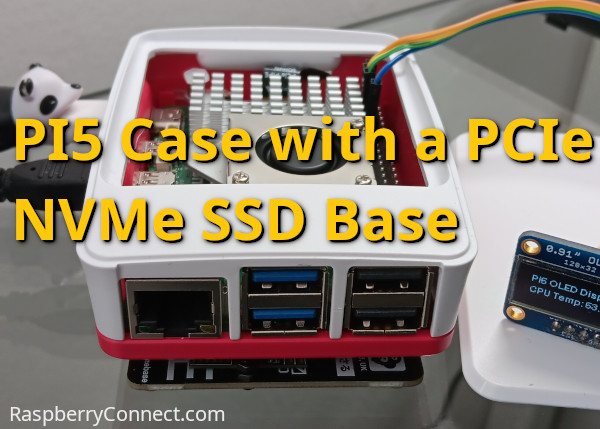 When the Raspberry Pi 5 was released, there was a lot of interest in the PCIe port and that it could be used for NVMe SSD Memory Storage, instead of using SD cards and USB sticks and drives to run the Pi from. Raspberry Pi have announced that they will be making an add-on that will allow NVMe SSD memory to be added, but this will not be available for a few months. (the RPI5 was released in Oct 23, at the time of writing it's March 24 and no official add-on yet).
When the Raspberry Pi 5 was released, there was a lot of interest in the PCIe port and that it could be used for NVMe SSD Memory Storage, instead of using SD cards and USB sticks and drives to run the Pi from. Raspberry Pi have announced that they will be making an add-on that will allow NVMe SSD memory to be added, but this will not be available for a few months. (the RPI5 was released in Oct 23, at the time of writing it's March 24 and no official add-on yet).
In the meantime Pineberry, Pimoroni and Waveshare have all released an add-on board allowing NVMe SSD memory to be attached as either a Base that sits under the Pi or a Hat that sits on top of the Pi. I prefer the base options but the cable has to be short so there is no case that will fit both a NVMe add-on and Pi5 at the moment. The other option is the Argon NEO 5 case that has its own NVMe addon built in.
The problem for me was that in my rush to buy a Pi5 on it's released date, I brought the official Pi5 Case. I don't want to then replace the case a few months later, to buy one that fits the NVMe addon board. So I have been waiting for a suitable setup to be released.
Then I noticed that Pimoroni had released a longer 50mm pcie cable in addition to the standard 35mm cable for their NVMe Base addon.
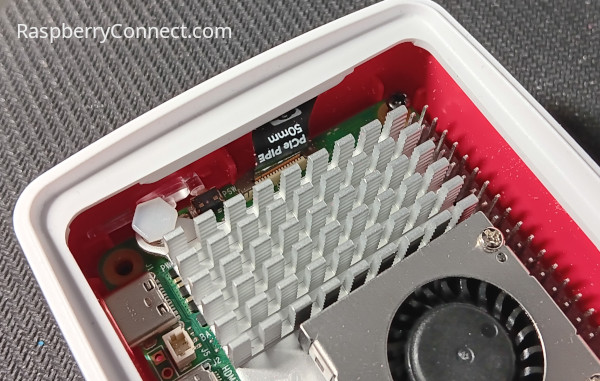
So I thought I would get one, with the hope that the cable is long enough to fit my case.
Well I was wrong!
It turned out that there was no suitable setup that allowed the case to be used as the cable was still too short.
So I decided to modify the case by making a slot, so the 50mm cable could be use. This works perfectly.
For the hole I drilled two 3mm holes and cut out plastic between the holes and fiilled the edges.


The next issue is the m2.5 screws supplied to connect a bare Pi5 are not long enough to go through the bottom of the case into the standoff. So I will need to source some slightly longer ones. For now I'm using the supplied long pass-thru screws which are too long but at least stop the Pi5 from moving too much.

At least I now have the NVMe base setup with my existing case.
Pimoroni NVMe Base
I chose the package with a 256gb SDD included. This is from a selection of SSD brands that Pimoroni have tried out samples with on the base, as not all NVMe SSD are compatible. I received the ADATA Legend 700 256gb SSD.

The setup instruction are supplied on the Pimoroni website. I have chosen to not use PCIe gen 3 speeds as I am not after heavy use for now. So all I had to do was boot from a SD card.
Next I ran the RaspberryPi imager to install the OS to the SSD which was fairly quick. The verify stage whizzed by so the 256gb SSD was installed faster than a 32gb SD card.

Then when the OS was installed, the boot order is changed to NVMe first in raspi-config. Painless and easy to do.
The Pi5 boots within seconds and everything whizzes along nicely. Now I just need to move my projects off of various SD cards and onto the SSD.

I threaded the 14mm M2.5 screws onto the standoffs, clamped in a vice, and cut off about 4mm with a Dremel. I filed the ends and unscrewed to "repair" the end of the thread, and then everything tightens up nicely.
If you don't want to do that a pack of 5 10mm countersunk machine screws is just a few pounds on Ebay.